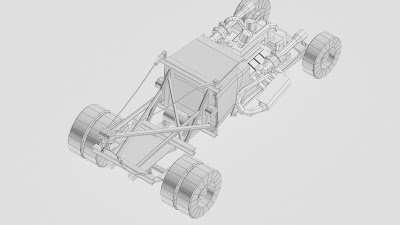I finished modelling, unwrapped and
packed all the assets that I started to model on the first day of this brief.
Thursday of week one.


Here
I’ve started to scatter branch planes around. I created these planes using the
same technique I used for the grass planes. I made the entire branch in 3DS-Max
and then projection mapped it onto the same plane as the grass. Like the grass
I colour picked the colours and applied a gradient in 3DS-Max as the texture
for the branch pieces. In this image you can also see that the Door mesh that I
made was modular and can take the place of any of the wall squares. In this
image you can see that I have also made the modular lighting rig. For future
reference all of the assets that have to sit at a particular angle, and or
height relative to other assets are modular and will snap in place. This also
means that in unreal if you have an object highlighted in your contents browser
and then right click on an object in the scene, you can the select the
highlighted asset to replace the clicked on asset. This is an extremely quick
and easy way of altering the environment without having to ever
use the move tools.

Here I have added more branches to
the tree. I had allot of trouble trying to get these to sit correctly. There is
a very fine line between not enough leaves and making them far too dense. This
is a very long process of trying many different densities within the texture,
and or geometry. In the end I’m still not very happy with the foliage for this
tree.
Here you can also see that the
lighting broke for the grass directly in front of the starting point for the
player. I tried to fix this by altering Light map sizes but this didn’t work.
Another annoying thing about
foliage is that you really need to have the lighting built to see what it will
look like, and this can take a very long time, and is extremely inefficient to
do frequently.
Wall Texture
Here I have multiplied the
roughness with the AO in order to add greater variation to the texture. I have
also multiplied in a second normal map.
Propulasion
I spent a long time playing with
lighting, laying out props and generally working on the composition of the
environment. I never really found a point when I was really happy with it.
This is the first project within
which I have altered lighting and actually built the project, in all our group
projects this has always been some body else’s job. I have always been an asset
monkey. As a result I currently don’t really know how to push the level. I know
that it’s missing allot, but is this something that can be saved with improved
lighting. Is it composition? There are processes that I know I need to add to
the level but simply don’t have time to learn how to do and then apply to the
level. These are matinees and particle affect. I think if I were to do some
basic matinees, some flashy particle effects and better lighting the project
would be completely done. For now though I must continue doing things that I
already know how to do.
Further propulasion
I tried a bunch of stripe variations on the whole
room. I tried multiple divisions and
multiple widths, and shades, but eventually chose not to continue in this direction.
These
are all my finished assets in one seen. I am well under the 80K budget, all these
assets currently sit at 43K.
Hand In
This
brings the project up to Monday. On this day my plan was to hand all my work in
and do all the documentation. Sadly though I spent the entirety of this
day simply trying to get the engine file to run. I didn't know
that it's bad practice to copy and paste an engine scene. This
can deteriorate files which can cause many issues in
engine.
My
engine file on one computer would open but with no light in the scene, and with
the entire Unreal interface inoperable. I then tried another computer
where it would fail right at the end of an extremely long loading time. I then
tried to open it directly off of my External hard drive. This version appeared
to work at first and I was able to try and get screen shots for about an hour,
then during a lighting build it blue screened the computer. I
called it at this point and began work on my Shop Front Project.
The
following day I decided to work from home on the environment where the only
working version existed. I thought as I would have to wait for a new Hard
Drive to arrive so couldn't hand in yet that I may as well do a
little bit more work. During this day I changed the
lighting and general lighting and composition again. I also tried to
create some Decals for the scene, as this is something that the environment is desperately
missing. Sadly though even with a peer who was current using Decals in their
own scene, and Tutorials we could not get them to work in my scene. We
concluded this must be a result of the deterioration of my engine files. I then
also tried to make a post processing volume but with the same result.
On Wednesday
I was finally able to load my work up onto the K drive for submission. I didn’t
do anything special, it simply was functioning this time after being dropped
just like before onto the K Drive. Maybe at this point other features have
fixed there selves, hopefully they have. But I now have to move onto the next
project. If I still can’t use Decals and post processing volumes the only solution
is to re-build the hole seen. Only then will this work be to a truly finished
standard.